Bank Where You Are
Digital Banking is designed to give you the same helpful tools whether you log in from your computer or our mobile app.
-
View account details in real time
-
See images of checks and deposits for quick verification
-
Access eStatements securely online
-
Transfer funds between Osgood Bank accounts (one-time or recurring)
-
Download transactions in formats compatible with QuickBooks
-
Pay bills with ease using online bill pay
-
Send secure messages directly to our team
-
Make incoming transfers to pay your Osgood Bank loan from an external account
-
Use mobile banking to stay connected wherever you are
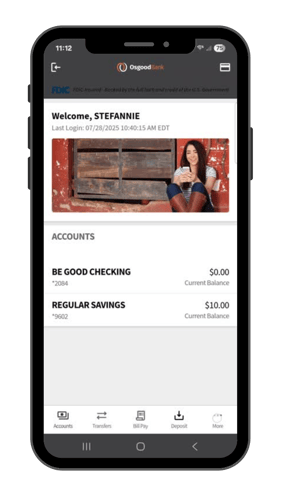
Included Protection
-
Monitoring & Alerts – Keep an eye on your personal data
-
Identity Restoration – Dedicated experts if fraud occurs
-
Education & Tips – Resources to help prevent identity theft
More Mobile Tools You'll Love
Take advantage of extra features when you bank from your phone:
- Mobile Deposit – Snap a photo of your check and deposit it anytime, anywhere.
- Zelle® – Send and receive money with friends and family fast.
- Card Controls – Turn your debit card on/off, set alerts, monitor spending, and more.
- Mobile Wallet – Pay with Apple Pay®, Google Pay™, or Samsung Pay® for added convenience.
Send & Receive Money in the Moment with Zelle®
Zelle is a fast, safe and easy way to send money in minutes to friends, family and others you trust, right from the Osgood Bank mobile app.
Whether it’s skipping a trip to the ATM or simplifying splitting the tab, Zelle is a quick easy way to safely send and request money in a matter of minutes. All you need is the recipient’s email address or U.S. mobile phone number and Zelle takes care of the rest.
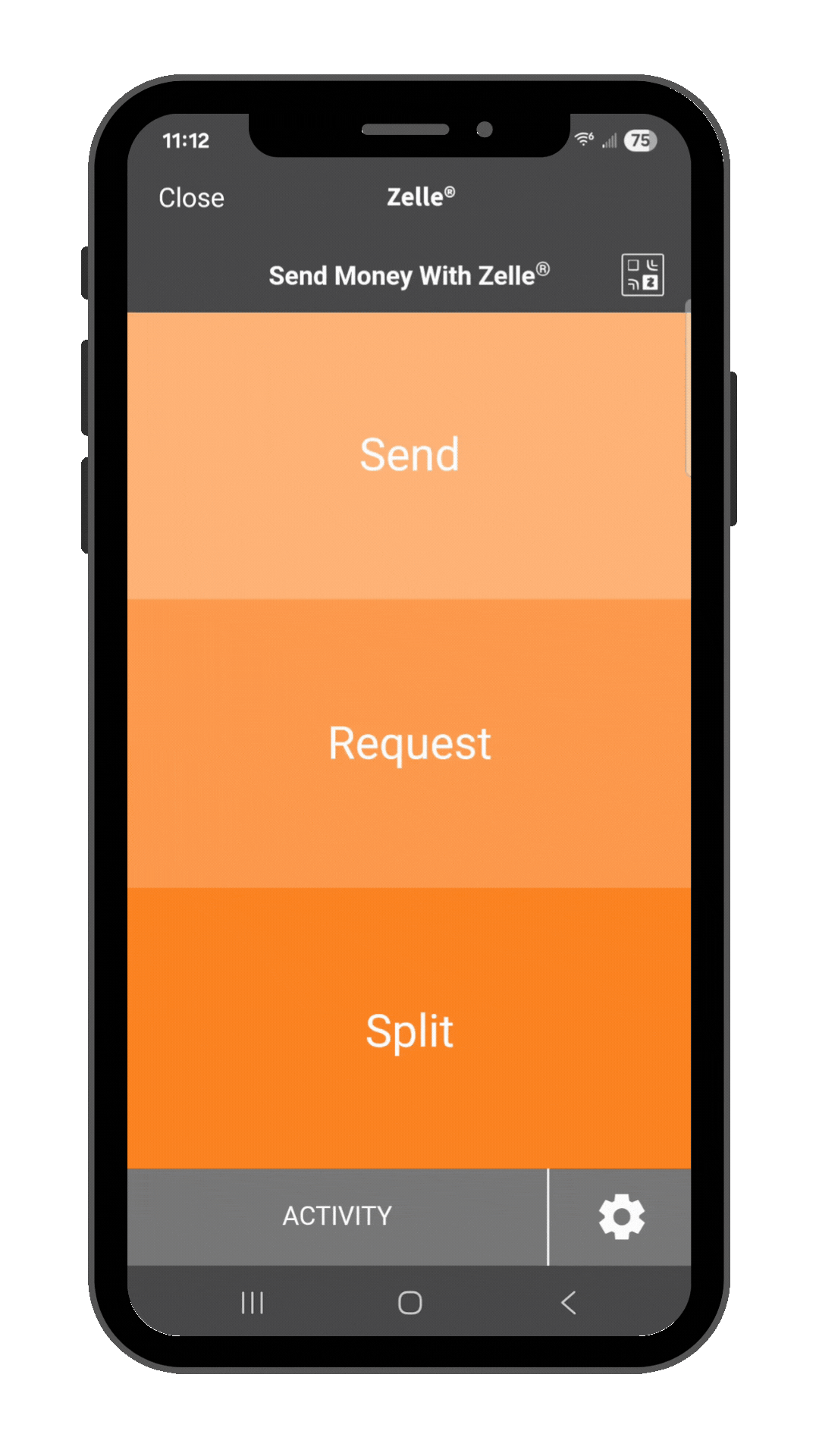

Control Your Card
Managing your card should be convenient. With our free card management features, you can set up all of the alerts you need to stay on top of your finances.
Set different alerts for transaction or merchant types, geographic locations, spending limits and more! Receive alerts by email or push notifications on your mobile device.
View The Guide
Need more information about using the digital banking tools? Visit our Digital Banking Guide for more details about using the various features.


