Your financial security is one of our top priorities. Managed through your Osgood Bank mobile app, card controls are easy to use and can help you monitor spending, reduce fraud, and maintain your finances so you can do well and be good.
Monitor your spending or the spending of minors.
Preventing your card from being used outside of your normal spending habits.
Manage your finances by setting transaction amount limits to keep your budget in check.
Turn your card on and off. This allows you to disable your card if it has been left behind, lost, or stolen. When your card is turned off, all transactions, with the exception of recurring payments, will be declined.
Location control. Block international transactions or assign up to three geographical regions where you card can be used.
Transaction types*. You can elect to allow only certain types of transactions such as in-store, online, ATM, and more.
Merchant categories*. Select the types of merchants your card can be used at such as retail stores, gas stations, grocery stores, restaurants, etc.
Spending limits. Set a dollar limit for transactions on your card. You can elect to receive alerts and/or automatically decline transactions that exceed your predetermined limit.
*Transaction types and merchant categories are not determined by Osgood Bank.
Log into the Osgood Bank app.
Tap the "More" option, then select "Card Controls".
Select your Osgood Bank debit card.
Use the various categories to manage your preferences.
Alert preferences can be set by location, merchant type, transaction type, and spending limit.
Teach your child healthy financial habits by providing them with boundaries on their spending.
Real-time notifications allows you to react quickly if you have unauthorized transactions.
Turning your card off is not a replacement for reporting your card lost or stolen.
Contact us immediately if you believe unauthorized transactions have been made on your account.
Turning your card off will not stop card transactions presented as recurring transactions or the posting of refunds, reversals, or credit adjustments to your account. Any digital card numbers linked to the card (such as mobile wallet) will also be turned off.
On the opening screen of your Osgood Mobile app, click on the "more" option.
Select "Alerts".
Under "Alerts" you can select none, all transactions, or choose your alerts.
If you elect to choose your alerts, you can set your preferences for merchant type, transaction type, amount, and whether or not you'd like to allow international transactions.
That's it! You will receive the alerts you set up via a push notification that pops up on your mobile device.
Use merchant types to permit or restrict your debit card from being used with specific categories of merchants, such as restaurants, department stores, etc.
For example, you can enable the merchant types for groceries and fuel for everyday purchases but disable entertainment and travel until required.
Use transaction types to control which transaction categories are permitted.
For example, if you do not often travel internationally, you can disable international transactions until required, or you can disable any ATM activity.
A threshold amount is the maximum dollar amount for a point-of-sale transaction. If a transaction exceeds your defined amount, the transaction is declined.
Regions allow you to assign each eligible card to a geographical area. When a point-of-sale transaction is initiated, we compare the merchant’s location with your defined regions. Your device does not have to be physically within a defined region for the transaction to be approved. If the transaction occurs outside of your region(s), it is declined.
Create a region by zooming in and out on the map or by entering search criteria. Although the visible area on your map is square, the region is contained within a circle. The areas within the corners of your map are included as part of the region.
No. Card controls are only available for personal accounts.

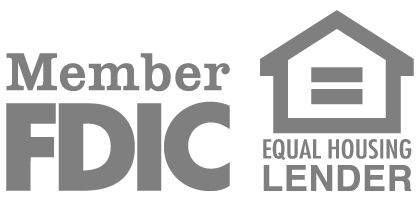
Careers
Osgood Foundation
Disclosures
Privacy Policy
Accessibility Statement
Routing Number: #042212568
If you use links provided on the Osgood Bank website that redirect to a third party website, you are acknowledging that you are leaving www.osgoodbank.com and are going to a website that is not operated by Osgood Bank. Osgood Bank is not responsible for the content or availability of linked sites. Osgood Bank does not represent either the third party or the visitor if a transaction is entered. In addition, privacy and security policies may differ from those at Osgood Bank.