Digital wallets replace your actual card number with a unique digital card number. Businesses cannot see or store your card number.
Confirm your identity (with a PIN, pattern, fingerprint, or face ID) on your device and tap to pay wherever you see the contactless symbol.
Use your mobile wallet to make secure purchases in stores, when shopping online, and in apps.
Not only do digital wallets help simplify payments, they are also a great place to keep other documents organized and easily accessible. In addition to debit and credit cards, you can store boarding passes, concert tickets, hotel reservations, gift cards, coupons, loyalty cards, and more.
Each vendor varies in how to set up your wallet, but each are painless to get started. First, you'll download the app to the respective type of phone you have. Next, just follow the in-app instructions to enroll your Osgood Bank debit card.
You'll be on your way to more convenient and secure transactions in no time.
Digital wallets make purchasing faster, easier, and more secure. When you add your card to a digital wallet, you get access to contactless payments and single-tap purchases at thousands of locations, including in-store and online.
Your card information is encrypted, ensuring your info is private, no matter where you shop.
More security – All digital wallet purchases require your PIN, fingerprint or facial recognition before a purchase can be made.
Better monitoring – Most digital wallets allow you to view recent transactions, so you can see unauthorized activity right away.
Apple Pay: iPhone 6 or later
Google Pay: Any NFC-enabled device running Android OS 4.4 (KitKat) or higher
Samsung Pay: Samsung Galaxy 6 or Galaxy Note 5 user (or later)
No. There are no fees to set up or use your Osgood Bank debit card in Apple Pay, Google Pay, or Samsung Pay.
The process for completing a transaction using a mobile wallet varies depending on your device type. The general process, however, includes these steps:
To make a purchase in-store at a terminal that accepts your mobile wallet for payment, hold your device near the terminal. You will be required to authenticate yourself with your fingerprint, facial recognition, passcode, or PIN, depending on your device. Once authenticated, the transaction will take just a second to process and you will be notified when it has been completed.
No. If your Osgood Bank card is cancelled, it cannot be used to make a purchase within your mobile wallet. Once you receive your replacement card, you can add your new card to your mobile wallet.
For Mobile Wallet Support, please call 833-964-0906.
Android, Chrome, Google Pay, Google Pixel, Google Play, Wear OS by Google, and the Google Logo are trademarks of Google LLC.
Apple, the Apple logo, Apple Pay, Apple Watch, Face ID, iPad, iPad Pro, iPhone, iTunes, Mac, Safari, and Touch ID are trademarks of Apple Inc., registered in the U.S. and other countries. Apple Wallet is a trademark of Apple Inc. App Store is a service mark of Apple Inc.
Samsung, Samsung Pay, Galaxy S (and other device names), and Samsung Knox are trademarks or registered trademarks of Samsung Electronics Co., Ltd. Other company and product names mentioned may be trademarks of their respective owners.
The Contactless Symbol and Contactless Indicator are trademarks owned by and used with permission of EMVCo, LLC.

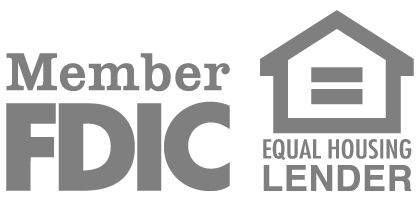
Careers
Osgood Foundation
Disclosures
Privacy Policy
Accessibility Statement
Routing Number: #042212568
If you use links provided on the Osgood Bank website that redirect to a third party website, you are acknowledging that you are leaving www.osgoodbank.com and are going to a website that is not operated by Osgood Bank. Osgood Bank is not responsible for the content or availability of linked sites. Osgood Bank does not represent either the third party or the visitor if a transaction is entered. In addition, privacy and security policies may differ from those at Osgood Bank.