Zelle is a fast, safe and easy way to send money in minutes1 to friends, family and others you trust, right from the Osgood Bank mobile app.
Send money directly from your account to theirs — typically in minutes1.
Send or receive money right from your Osgood Bank app without giving out account information.
Send money to almost anyone you know and trust2 using just an email address or U.S. mobile phone number.
A safe way to send money to friends and family in minutes 1
Getting Started is Easy
Log into the Osgood Bank app.
Tap "+" at the bottom of the screen, then select the Zelle icon.
Enroll your U.S. mobile number or email address.
Send money to friends, family and others you know and trust.
Send money fast in just a few steps.
No more worrying about asking someone when they’ll pay you back.
Quickly and easily split the check for dinner, coffee, birthdays, and more.
It doesn't cost anything. Neither Osgood Bank nor Zelle doesn't charge fees to send or receive money through this service.
Fast. Zelle transfers typically arrive within minutes1 so neither party has to wait for their money.
Convenient. In an increasingly cashless world, you have the ability to pay the babysitter, split the restaurant bill, and more without worrying about finding the nearest ATM.
Compatible with different financial institutions. Osgood Bank is one of many financial partners in the Zelle network that can transfer money to one another seamlessly.
If you have already enrolled with Zelle, you do not need to take any further action. The money will move directly into your bank account, typically within minutes1.
If you have not yet enrolled with Zelle, follow these steps:
Zelle is a great way to send money to friends, family, and people you are familiar with such as a personal trainer, babysitter, or neighbor2.
Some small businesses are able to receive payments with Zelle. If they do, you can pay them directly from your mobile banking app using their email address or U.S. mobile number.
If you don't know the person you wish to send money to, or you aren't sure you will get what you paid for (for example, items bought from an online bidding or sale site), you should not use Zelle for those types of transactions. These transactions are potentially high risk (just like sending cash to a person you don't know is high risk). Neither Osgood Bank nor Zelle offers a protection program for any authorized payments made with Zelle - for example, if you did not receive the item you paid for or the item is not as described or expected.
Your email address or U.S. mobile phone number may already be enrolled with Zelle at another bank or credit union. Call our customer support team at 419.582.2681 and ask us to move your email address or U.S. mobile phone number from the financial institution where you initially enrolled to your desired bank account so you can use Zelle at Osgood Bank.
Once customer support moves your email address or U.S. mobile phone number, it will be connected to your account at Osgood Bank so you can start sending and receiving money with Zelle.
If your recipient has not yet enrolled with Zelle, the payment will remain pending and the money will not move from your account. If the recipient does not enroll within 14 days, the payment will expire and the transaction will need to be initiated again.
If the person you sent money to has already enrolled with Zelle, the money is sent directly to their bank account and cannot be canceled. This is why it's important to only send money to people you trust, and always ensure you've use the correct email address or U.S. mobile number when sending money.
If you sent money to the wrong person, we recommend contacting the recipient and requesting the money back. If you aren't able to get your money back, call our customer support team at 419.582.2681 so we can help you.
1Transactions typically occur in minutes when the recipient's email address or U.S. mobile number is already enrolled with Zelle.
2Must have a bank account in the United States to use Zelle.
3In order to send payment requests or split payment requests to a U.S. mobile number, the mobile number must already be enrolled with Zelle.
Zelle and the Zelle related marks are wholly owned by Early Warning Services, LLC and are used herein under license.

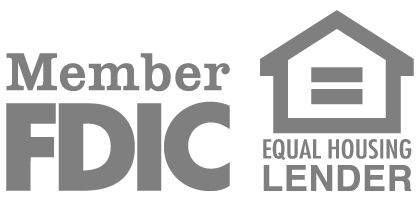
Careers
Osgood Foundation
Disclosures
Privacy Policy
Accessibility Statement
Routing Number: #042212568
If you use links provided on the Osgood Bank website that redirect to a third party website, you are acknowledging that you are leaving www.osgoodbank.com and are going to a website that is not operated by Osgood Bank. Osgood Bank is not responsible for the content or availability of linked sites. Osgood Bank does not represent either the third party or the visitor if a transaction is entered. In addition, privacy and security policies may differ from those at Osgood Bank.